Guides
Navigation
1. Creating wallets
1.1. Creating an Ethereum wallet — recommended
We will create an Ethereum wallet using MyEtherWallet service as an example.
1. Go to https://www.myetherwallet.com/.
2. Make up a password. Enter it into the field and click Create New Wallet.
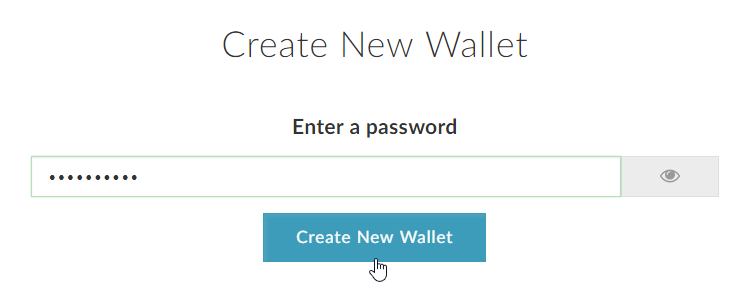
3. Congratulations! Your wallet has been created. Click Download Keystore File and save the file in a secure place.
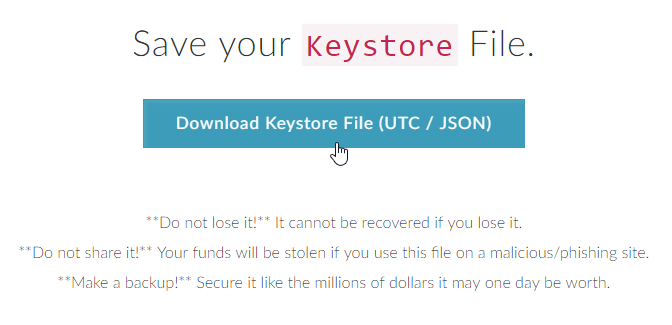
Important: keep your password and the copy of the Keystore files in different places. In case they are lost, or if your PC crashes, or other situations.
4. Now log in to your wallet to find out its address. Choose the View Wallet Info tab from menu at the top.
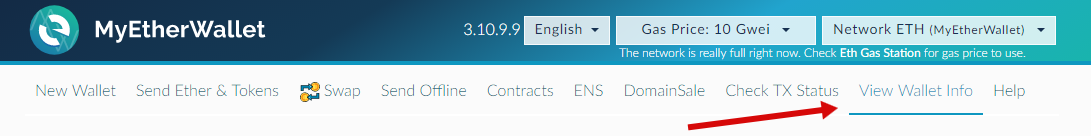
5. In the window that will appear:
- Select Keystore / JSON File (1)
- Specify the path to the Keystore file (2)
- Enter the password you made up at the beginning of the registration (3)
- Click Unlock (4)
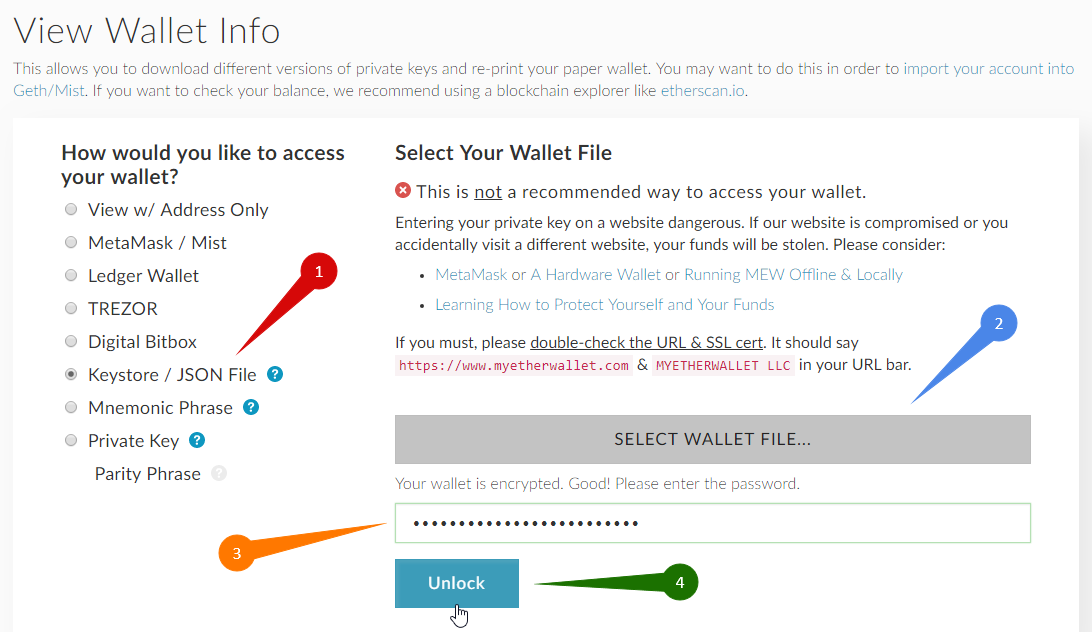
Please note that we recommend using Metamask plugin for Google Chrome to secure your transactions. Here you can find instructions how to switch to Metamask.
6. The wallet address appears in the Wallet Info block in the Your Address field.
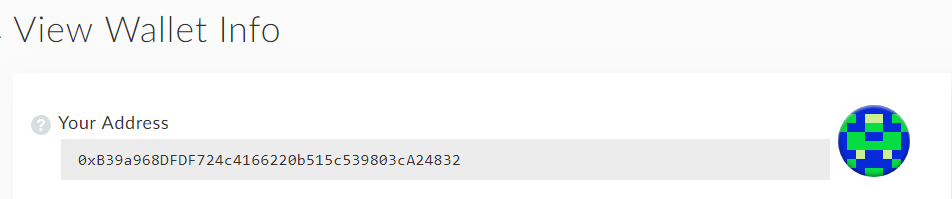
1.2. Creating a Bitcoin wallet
We will create an Ethereum wallet using Blockchain.info service as an example.
1. Go to the registration page https://blockchain.info, enter your email address and password, and click Continue
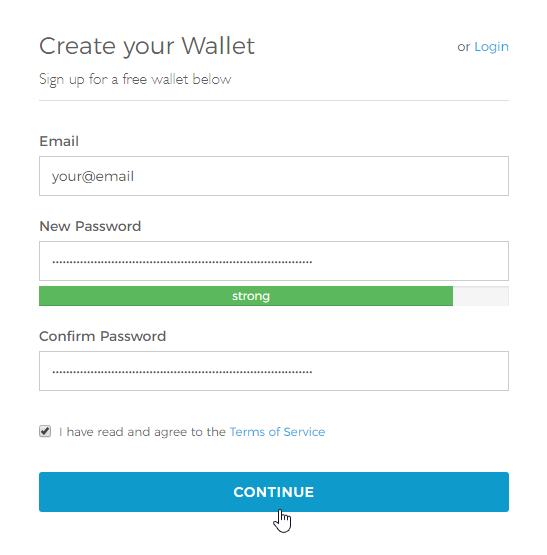
2. Check your inbox. You will receive a unique wallet ID that you need to provide during authorization. Enter it into the Wallet ID field, then type in your password and click Log In.
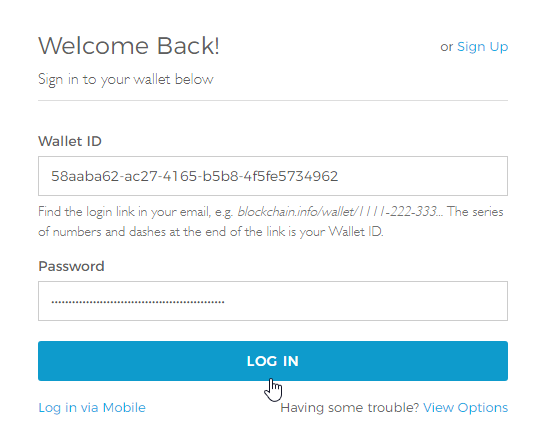
3. To get the number of your Bitcoin wallet, click Request
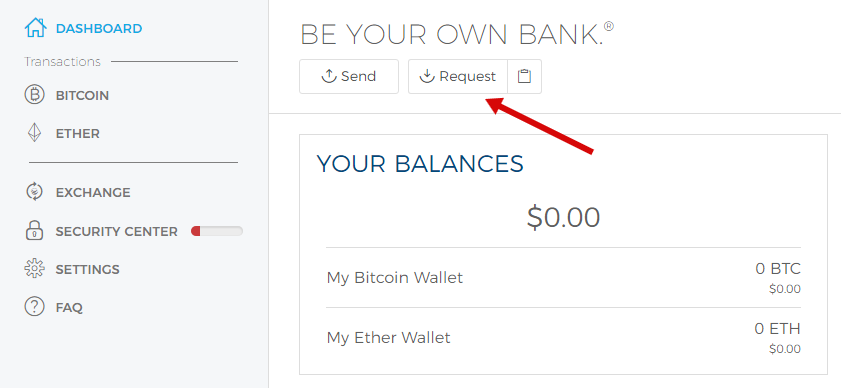
4. In the window that will appear, you will see your Bitcoin wallet number.
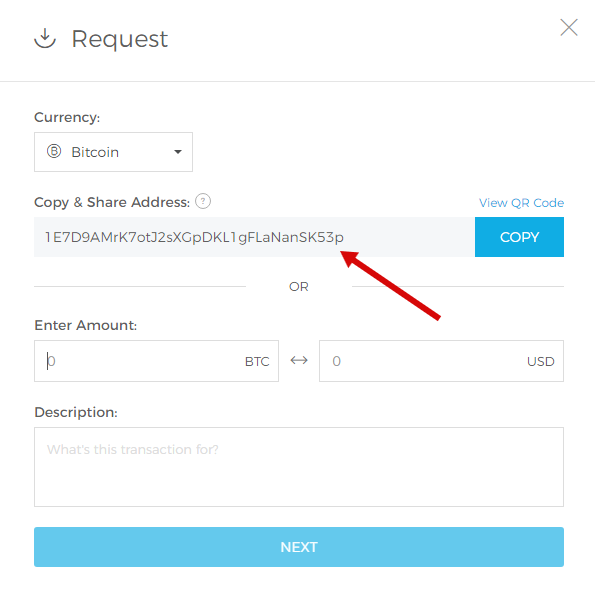
2. Buying cryptocurrency
2.1. Buying Ethereum with debit/credit cards or bank transfer — recommended
One of the most convenient ways to buy cryptocurrency is the cryptocurrency exchange. Below we provide instructions on how to set up an account and buy Ethereum on the most popular exchange Coinbase.
1. Go to this link and fill out your name (make sure this is exactly how it's written on your photo ID), email, password and location
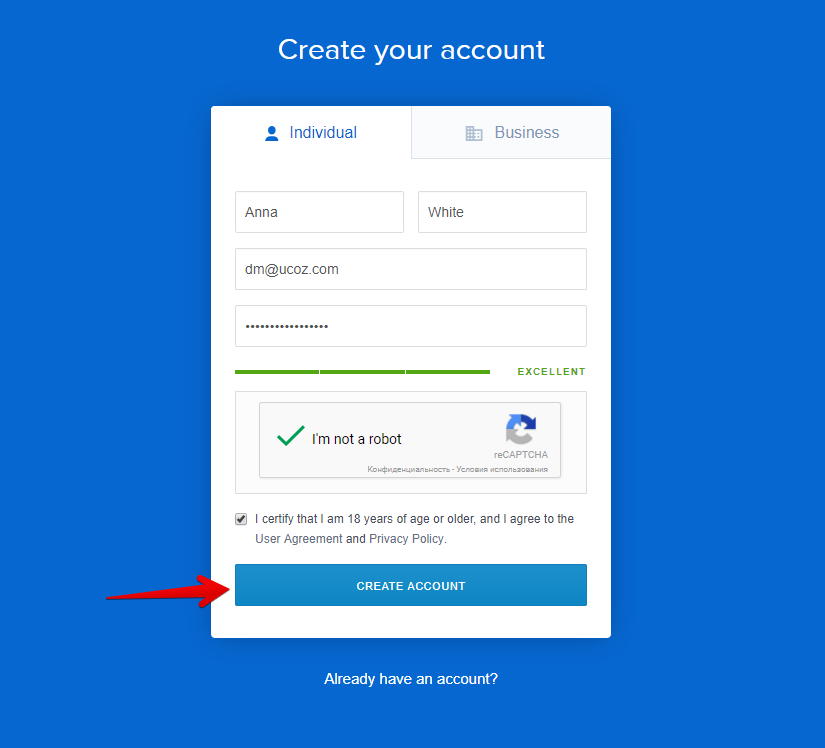
2. To verify your account you must (1) supply a phone number, (2) upload an image of your photo ID and (3) verify a credit/debit card or bank account before you can buy. Verification process is described in detail here.
Using a credit/debit card means higher fees but offers instant purchasing. Using a bank transfer is cheaper but slower (taking up to a week to get your coins).
Please note that Bank of America, Citigroup, JP Morgan Chase, Lloyds Bank, Bank of Scotland, Halifax and MBNA have banned customers from buying cryptocurrency with the credit card. We recommend to use debit cards for purchases, or chose other banks.
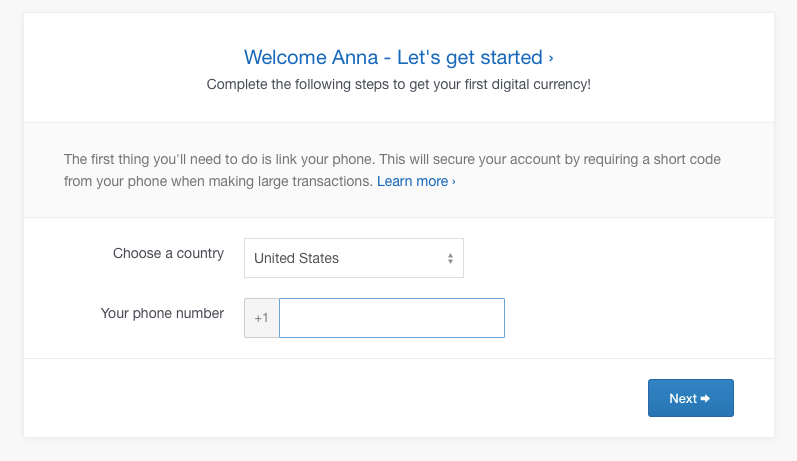
3. Once your payment details are verified, click buy/sell on the top menu. Select "Ethereum", and at the bottom of the page choose how much to spend in your local currency / how many coins you want to buy.
Once you're happy with the amount, click the big Buy button.
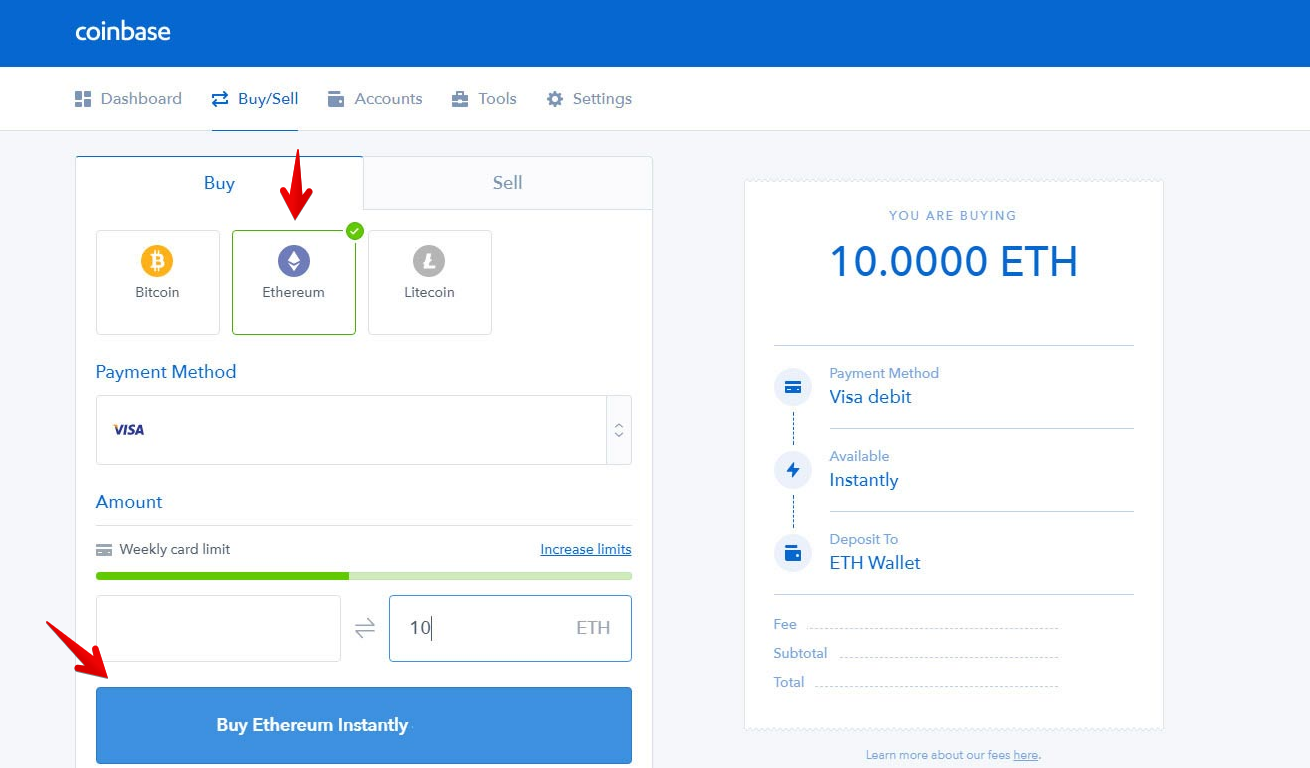
4. You'll be asked to confirm your purchase. Press the Confirm Buy button.
Congratulations! You now own some Ethereum.
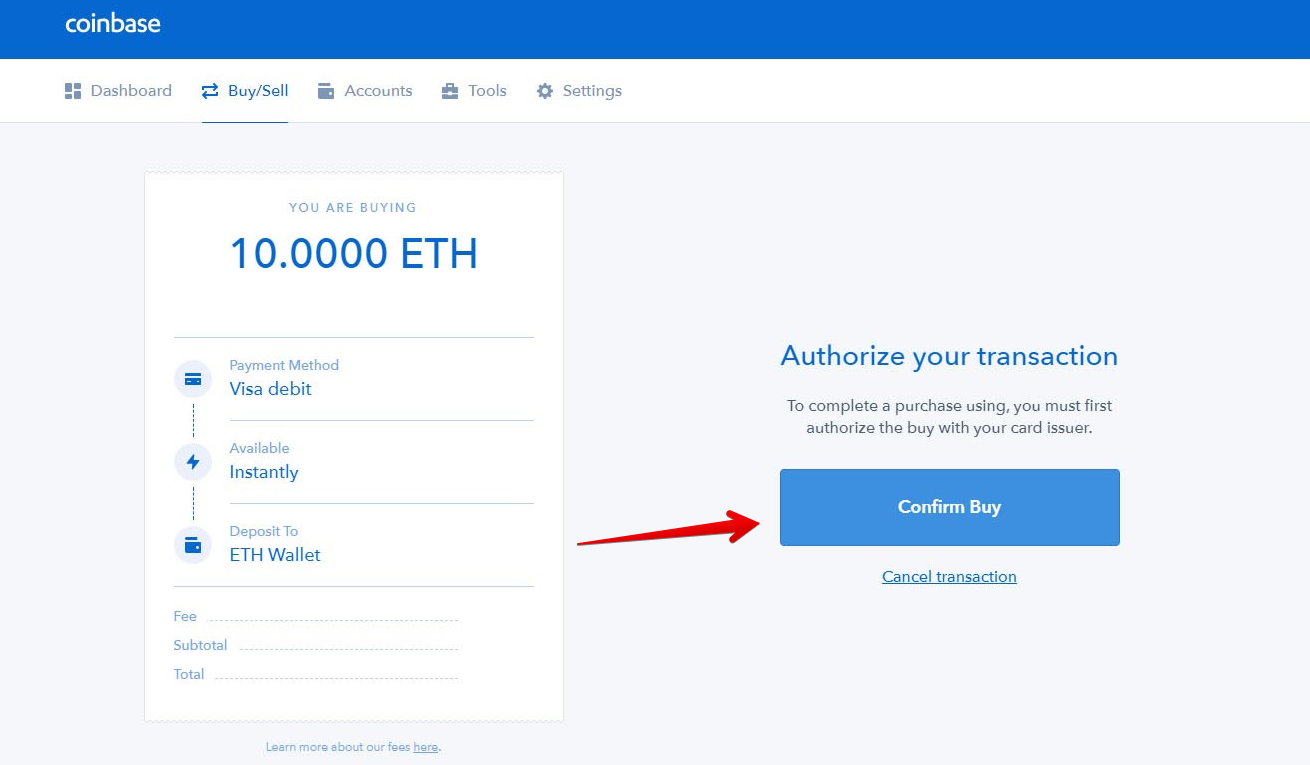
5. Click Accounts from the top menu, then find your Ethereum wallet listed on the left. Click Send.
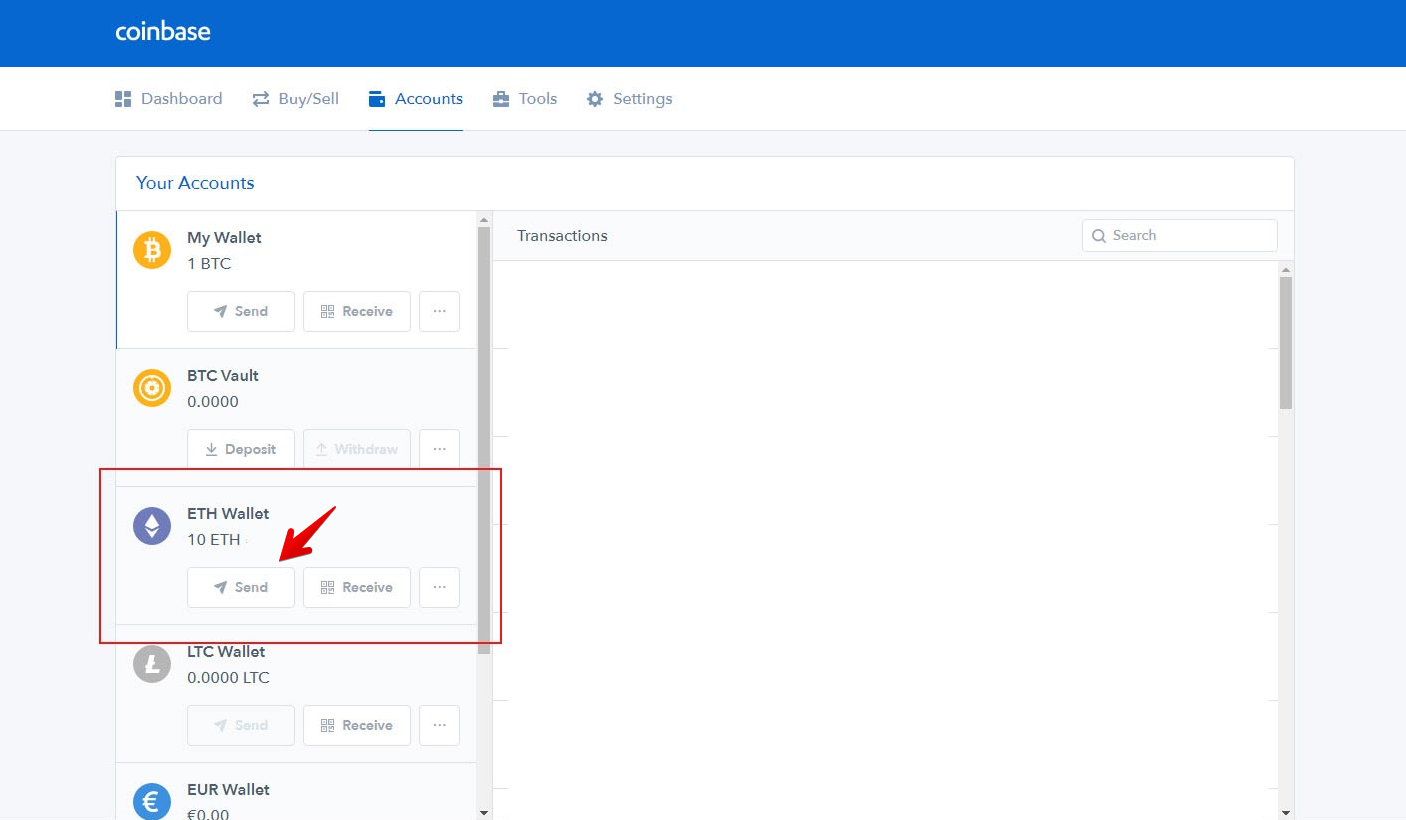
6. Fill in the fields:
- In the "Recipient" box, paste your personal wallet address we saved earlier (1)
- In amount, type how much Ethereum you wish to send (2)
- Click Continue (3)
Coinbase may ask you to confirm with your password/phone. Follow the instructions until it confirms the Ethereum are sent.

7. After a few minutes you should now see the Ethereum in your wallet at MyEtherWallet (you may have to refresh the page and log into your wallet again using your keystore file and password or private key).
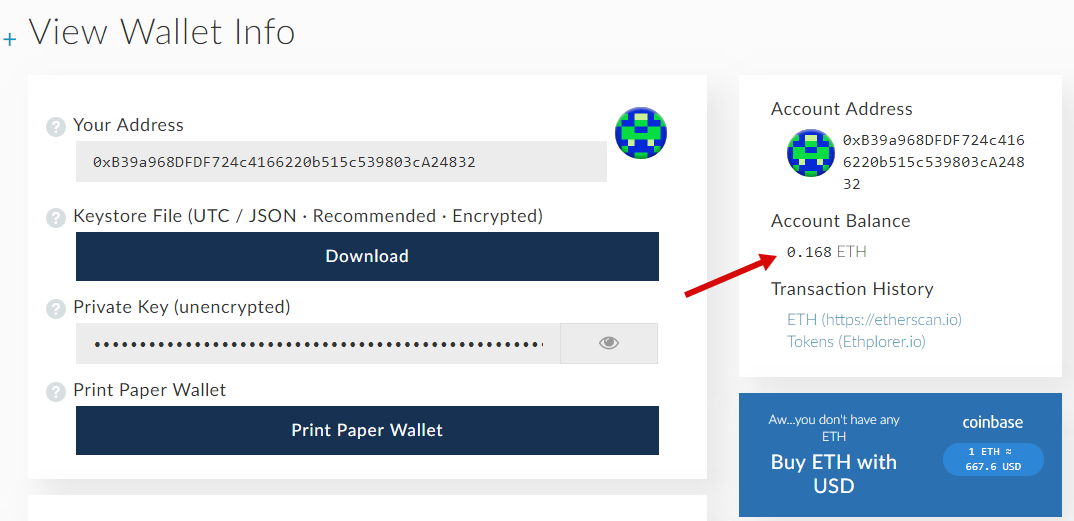
Note that the amount may be slightly less than what you were told you were getting as exchanges deduct a small amount of coin to pay for the transfer.
2.2. Buying Bitcoin with debit/credit cards or bank transfer
One of the most convenient ways to buy cryptocurrency is the cryptocurrency exchange. Below we provide instructions on how to set up an account and buy Bitcoin on the most popular exchange Coinbase.
1. Go to this link and fill out your name (make sure this is exactly how it's written on your photo ID), email, password and location
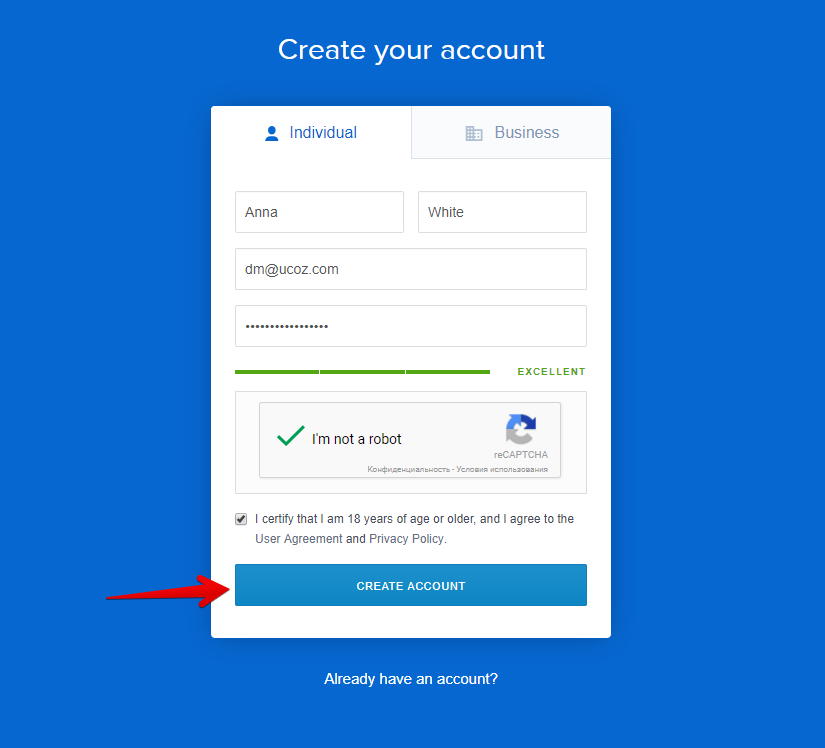
2. To verify your account you must (1) supply a phone number, (2) upload an image of your photo ID and (3) verify a credit/debit card or bank account before you can buy. Verification process is described in detail here.
Using a credit/debit card means higher fees but offers instant purchasing. Using a bank transfer is cheaper but slower (taking up to a week to get your coins).
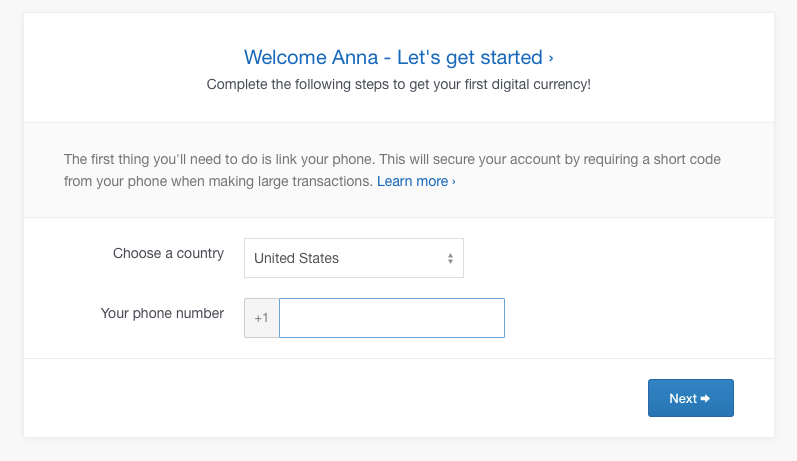
3. Once your payment details are verified, click buy/sell on the top menu. Select "Bitcoin", and at the bottom of the page choose how much to spend in your local currency / how many coins you want to buy.
Once you're happy with the amount, click the big Buy button.
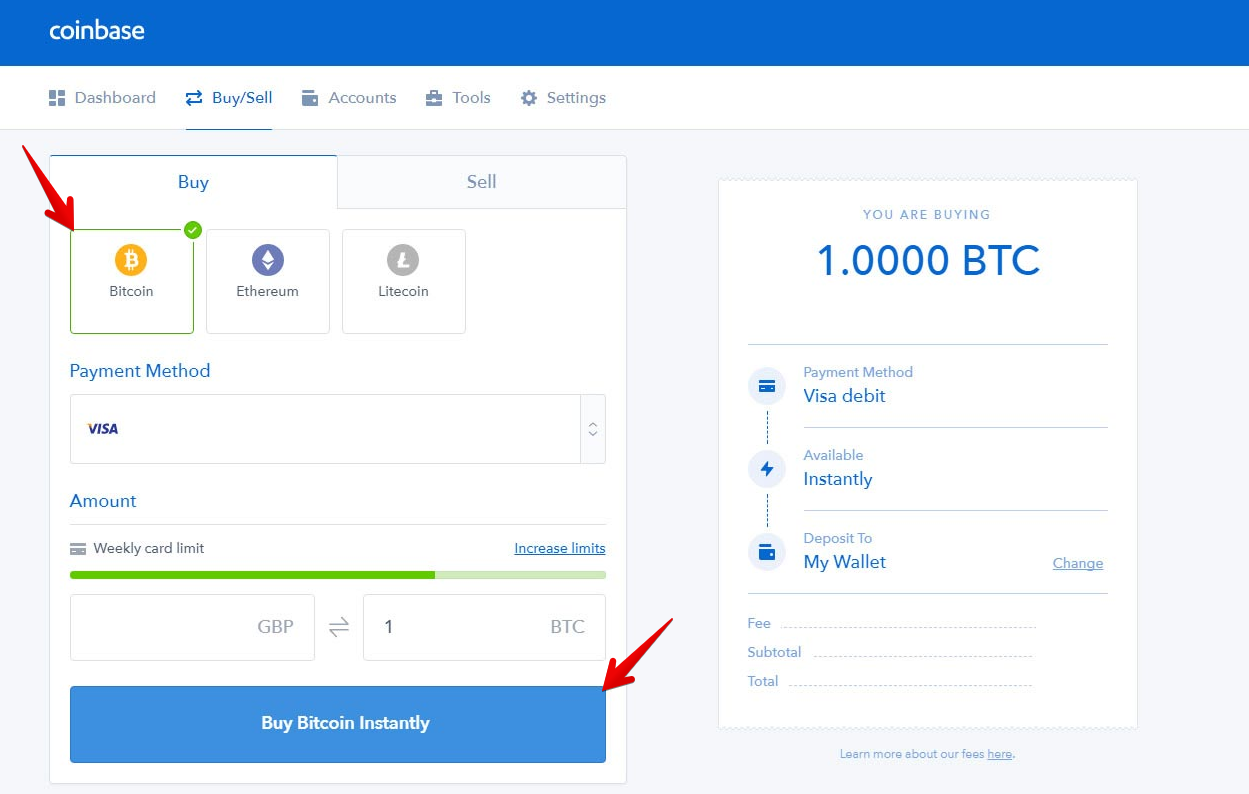
4. You'll be asked to confirm your purchase. Press the Confirm Buy button.
Congratulations! You now own some Bitcoin.

5. Click Accounts from the top menu, then find your Bitcoin wallet listed on the left. Click Send.
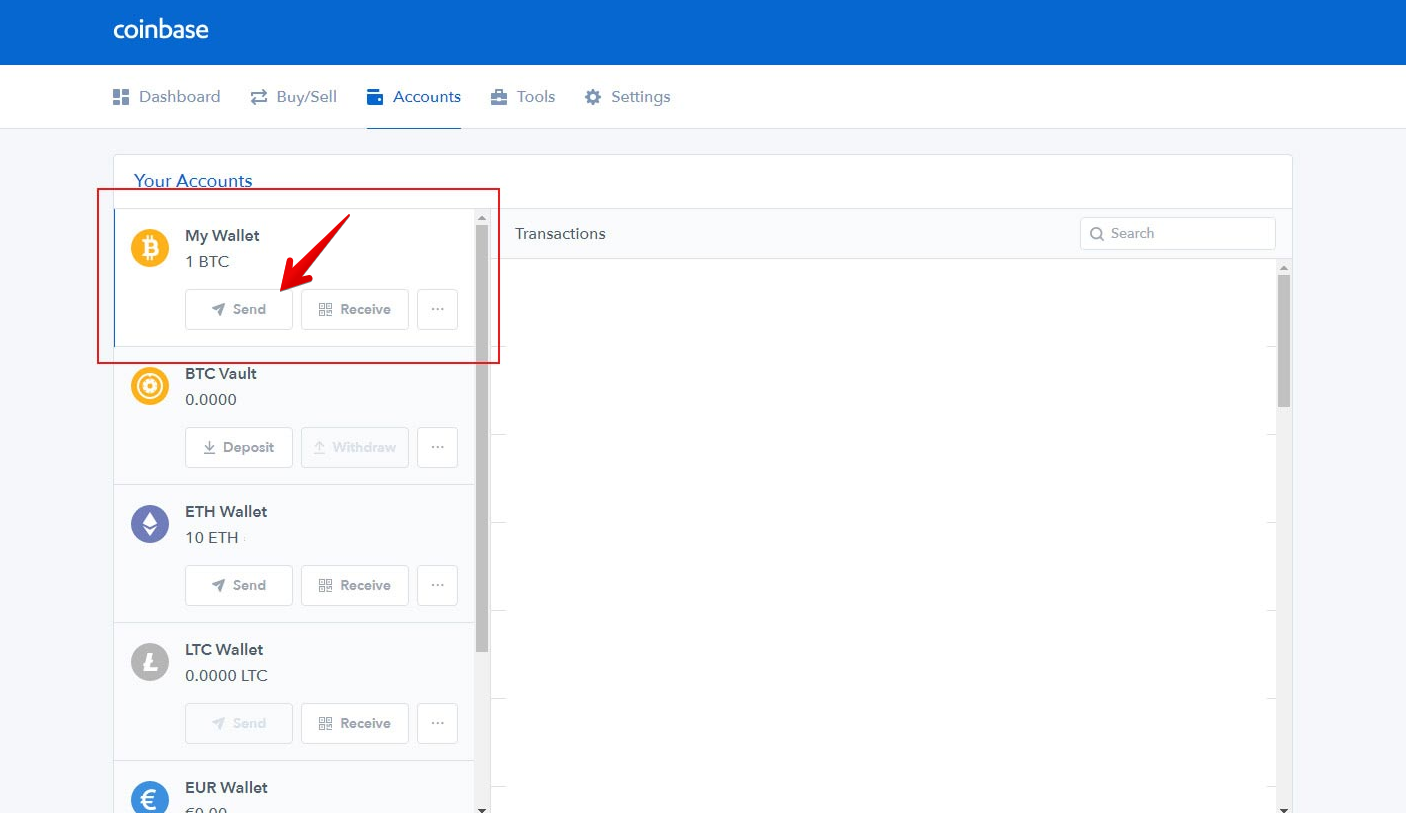
6. Fill in the fields:
- In the "Recipient" box, paste your personal wallet address we saved earlier (1)
- In amount, type how much Bitcoin you wish to send (2)
- Click Continue (3)
Coinbase may ask you to confirm with your password/phone. Follow the instructions until it confirms the Ethereum are sent.
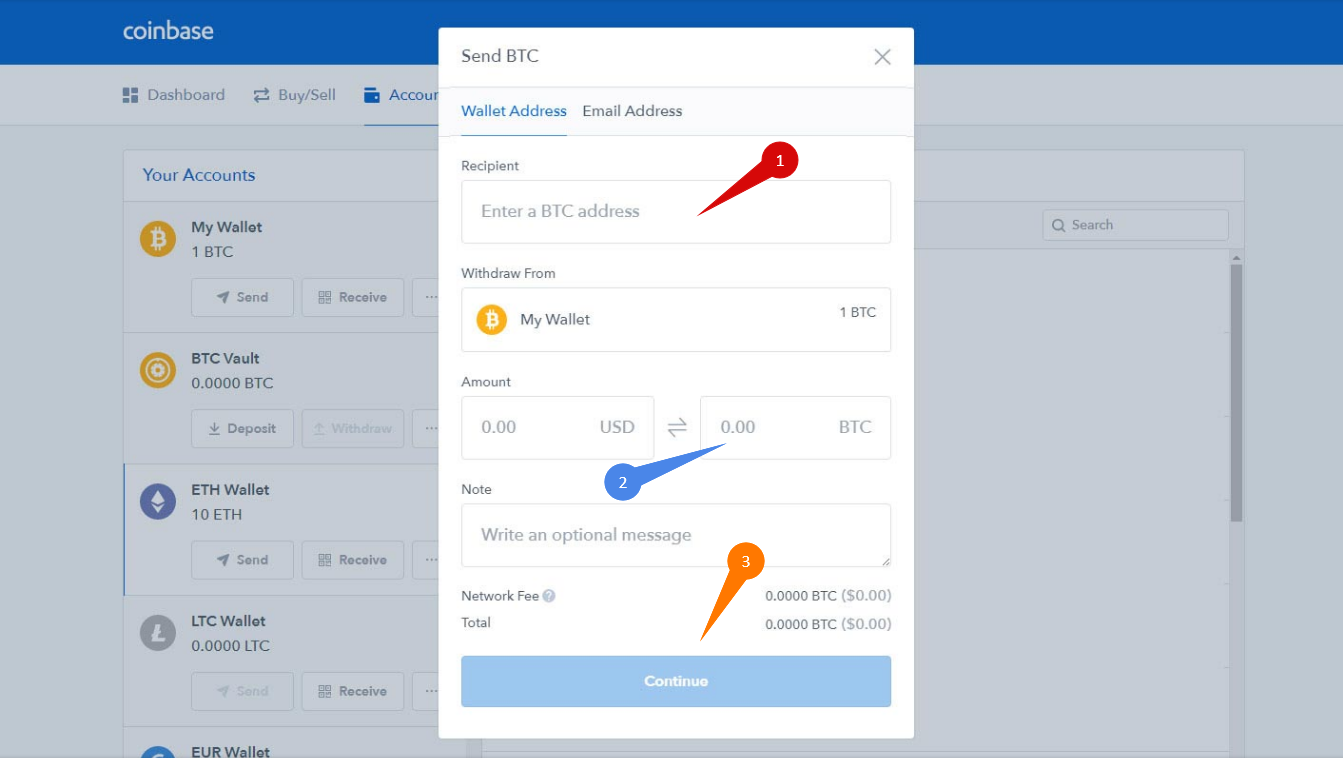
7. Now you simply have to wait for the Bitcoin to travel to your wallet. This generally takes between 5 to 20 minutes, but on busy days can possibly take hours.
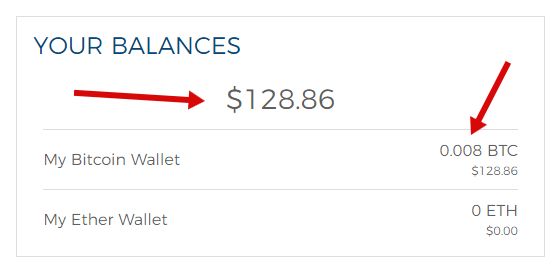
3. Buying a UKT token
In this guide, we will take you through the process of buying UKT tokens with the help of two cryptocurrency wallets, Ethereum and Bitcoin.
Sign Up
Go to the registration page. Enter your email address and (1) and password (2), and click on the Sign Up button (3):
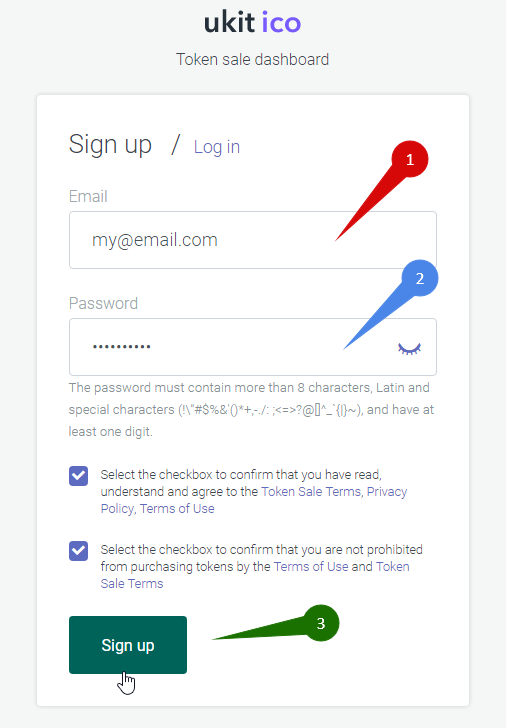
Check your inbox and confirm the registration, Next, go to the account page and log in using your credentials.
3.1. Buying a token with Ethereum — recommended
1. In the uKit token sale dashboard, go to the "Buy tokens" section, choose Ethereum (1), type in the desired number of tokens (2) and click Buy (3):
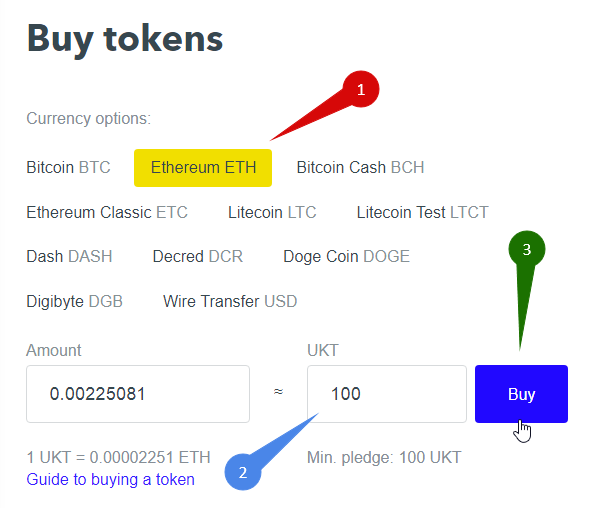
2. A window will appear with the transfer details. Copy the wallet address (1) and the amount you would like to transfer (2):
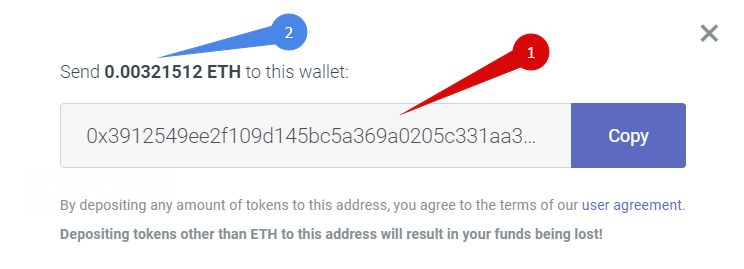
3. Go to https://www.myetherwallet.com/ and log in to your account (create a new one if you don't have any).
- Select the Keystore / JSON File option (1)
- Specify the path to the Keystore file on your PC (2)
- Enter the password that you set during the registration (3)
- Click on Unlock Wallet (4)
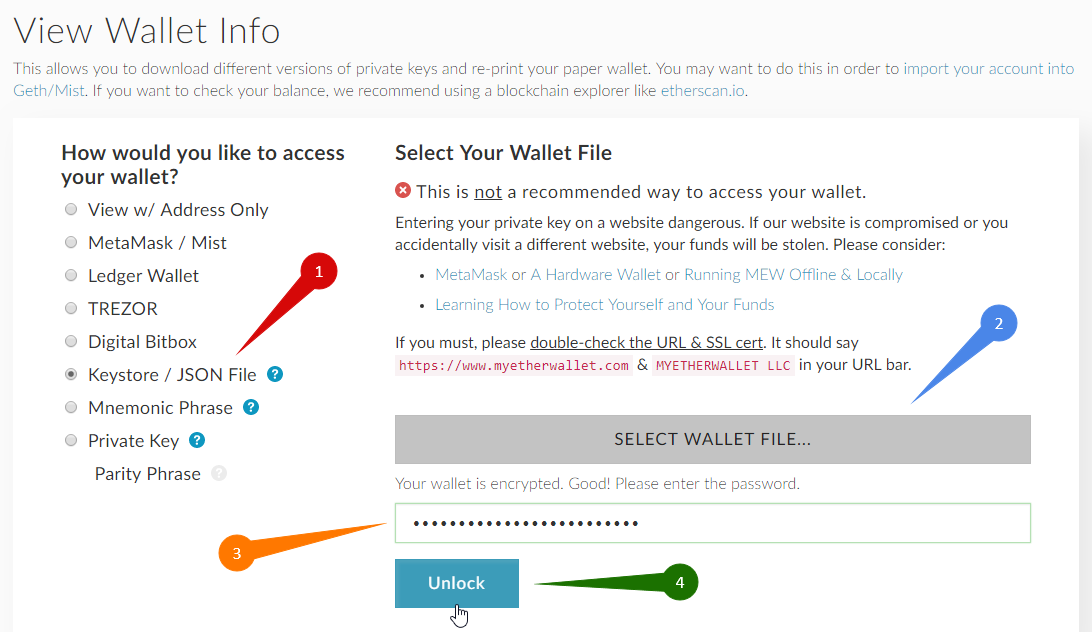
4. Next, fill in the fields of the transfer form:
- Under the To Address, enter the wallet number from the uKit token sale dashboard (1)
- Under Amount to Send, enter how much Ether you want to transfer (see the sum in the uKit token sale dashboard (2)
- Gas limit: we do not recommend changing the value *
- Click on Generate Transaction
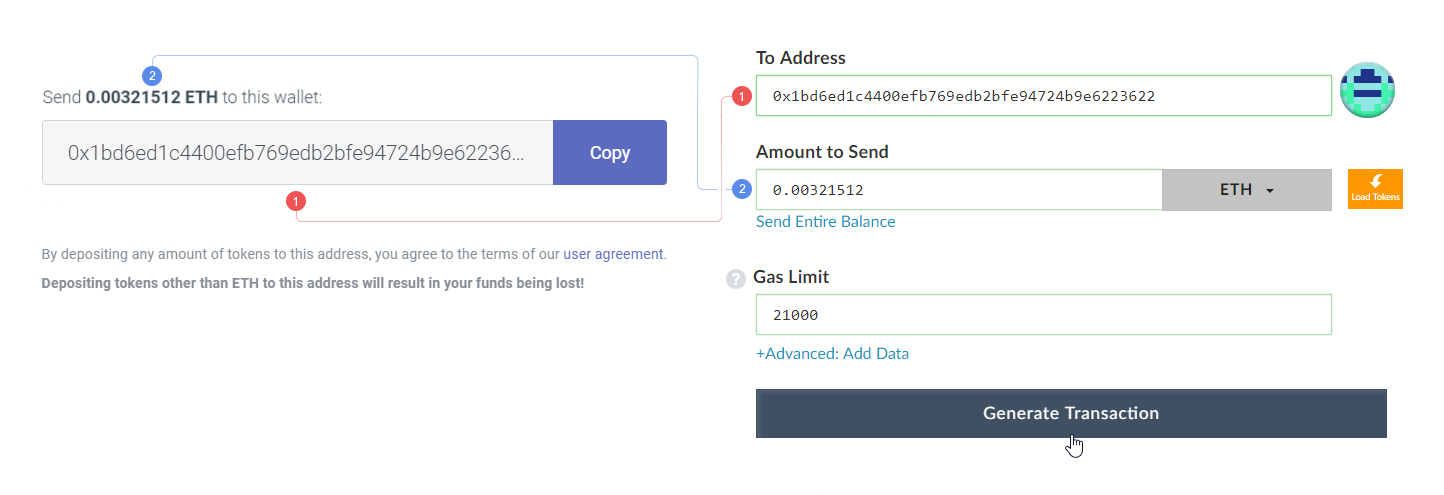
*We do not recommend changing the value in the "Gas limit" field that means the transaction processing speed. The default value of 21 000 is enough for a quick transaction.
5. After that, click Send Transaction:
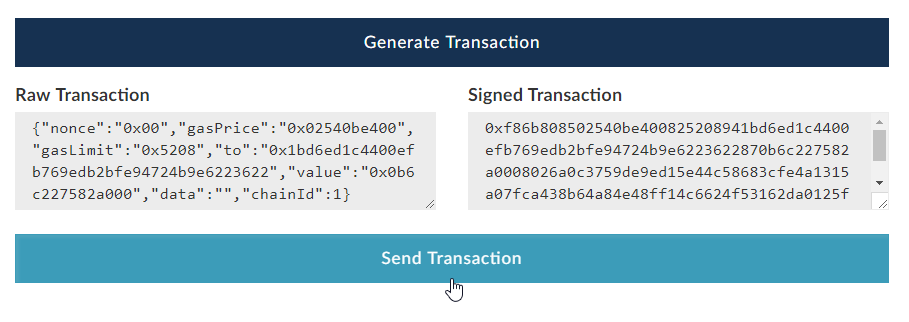
6. In the pop-up window, click Yes, I'm sure! Make transaction:
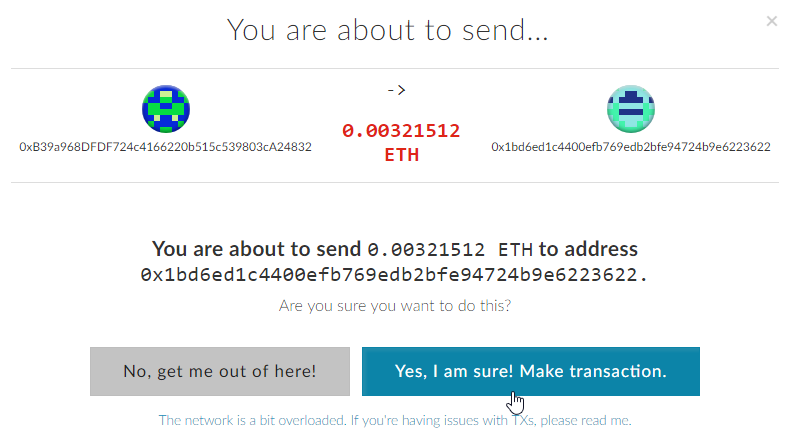
The transaction is completed. Now please wait until the transaction is confirmed * As a rule, this takes a few hours.
*The tokens are credited after the transaction is confirmed.
7. You can track the transaction status in the uKit token sale dashboard in the "Transaction history" section:
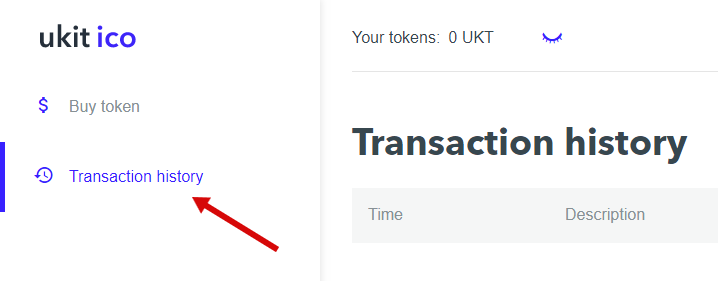
In this section, you can track your payment progress. There are 3 statuses. The completion of all 3 stages takes a few hours.
Status: Payment due
waiting for the payment transfer
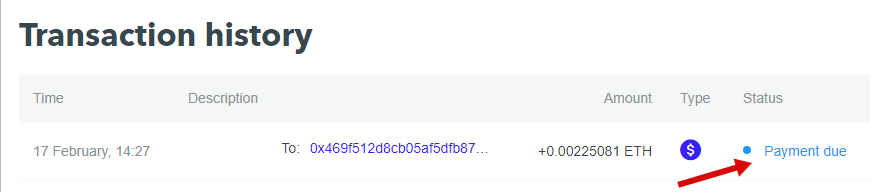
Status: Confirming
transaction is being processed and confirmed
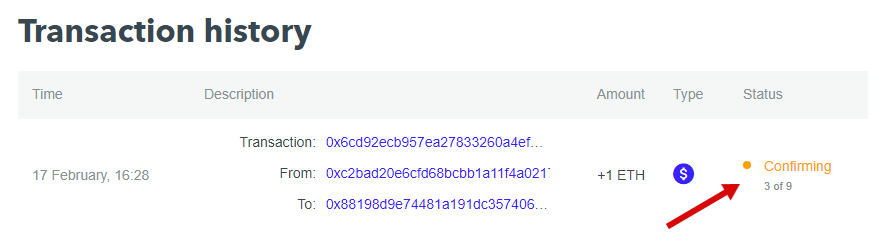
Status: Success
transaction is successfully confirmed, tokens are creadited
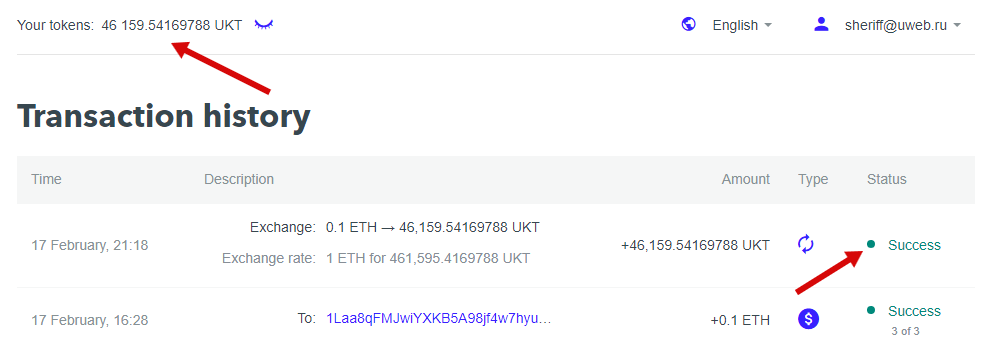
Congratulations! The transaction has been successfully confirmed, the tokens have been credited to your account.
3.2. Buying tokens with Bitcoin
The process of buying and the crediting cryptocurrency can take from 20 minutes to 24 hours.
1. 1. In the uKit token sale dashboard, go to the "Buy tokens" section, choose Bitcoin (1), type in the desired number of tokens (2) and click Buy (3):

2. A window will appear with the transfer details. Copy the wallet address (1) and the amount you would like to transfer (2):
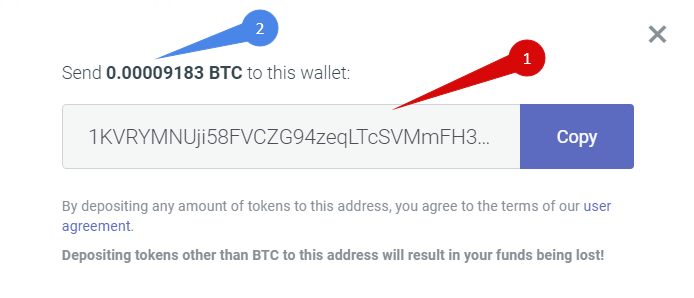
3. Go to https://www.myetherwallet.com/ and log in to your account (create a new one if you don't have any):
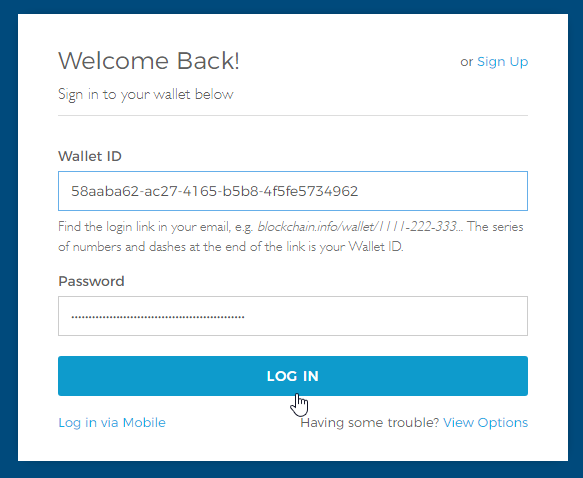
4. At the top of the website, click Send:
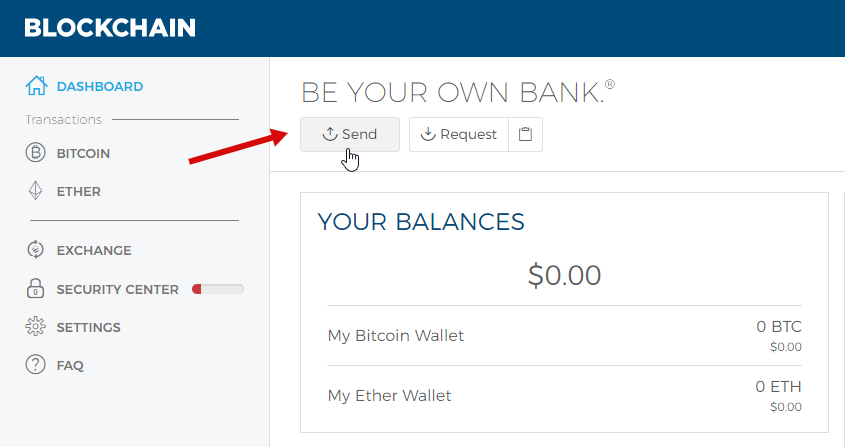
5. Fill in the fields:
- Under Currency, choose Bitcoin
- Under To, enter the wallet number from the uKit token sale dashboard (1)
- Under Amount, enter how much Bitcoin you want to transfer (see the sum in the uKit token sale dashboard) (2)
- Click CONTINUE
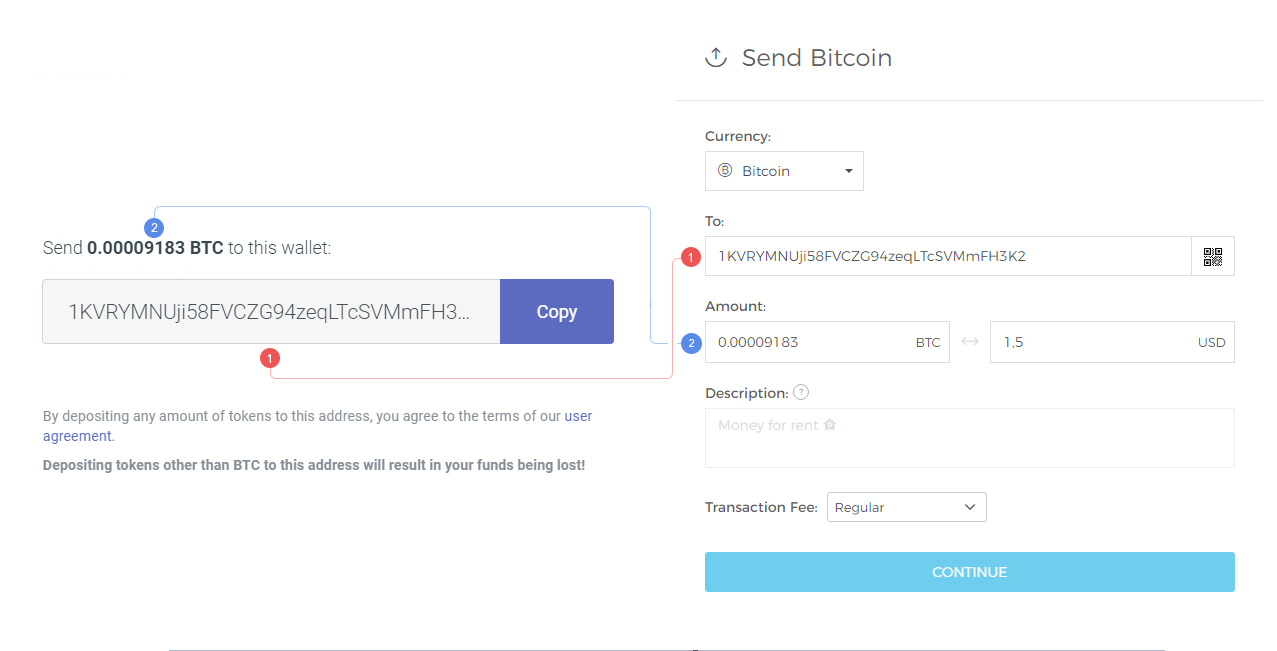
6. In the pop-up window, click SEND
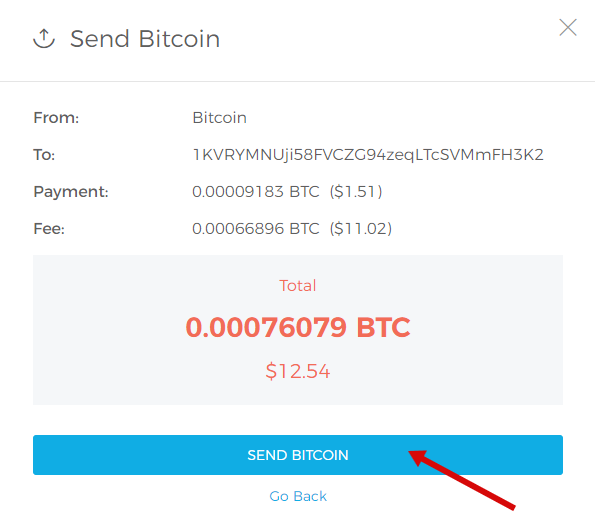
The transaction is completed. Now please wait until the transaction is confirmed * As a rule, this takes a few hours.
*The tokens are credited after the transaction is confirmed.
7. You can track the transaction status in the uKit token sale dashboard in the "Transaction history" section:
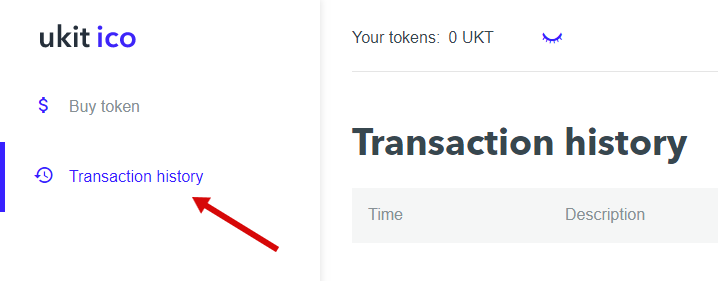
In this section, you can track your payment progress. There are 3 statuses. The completion of all 3 stages takes a few hours.
Status: Payment due
waiting for the payment transfer
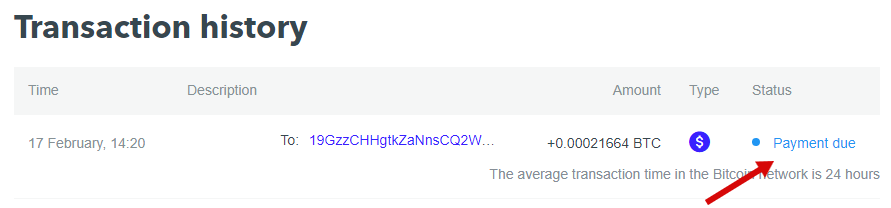
Status: Confirming
transaction is being processed and confirmed
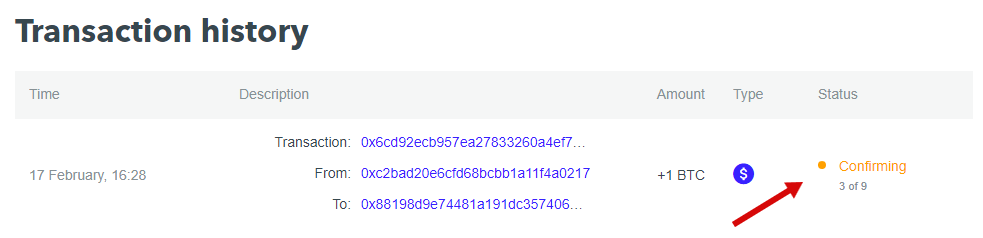
Status: Success
transaction is successfully confirmed, tokens are creadited
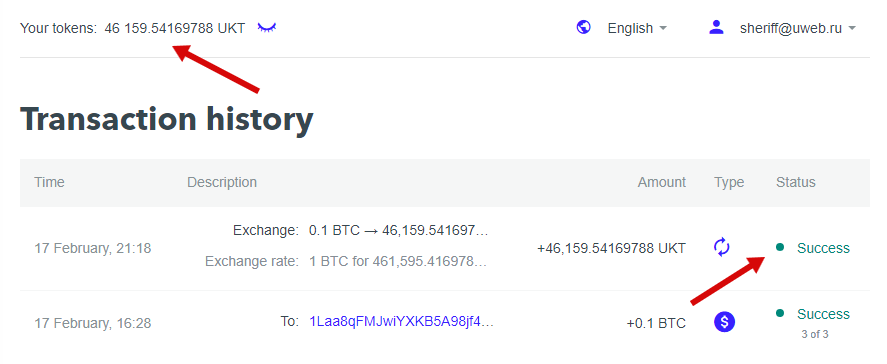
Congratulations! The transaction has been successfully confirmed, the tokens have been credited to your account.
3.3. Other transfer options
In addition to these options for purchasing tokens with Ethereum and Bitcoin, you can pay with other cryptocurrencies, such as ETC, BCH, DCR and DGB, or use wire transfer. Contact us via email or Telegram for more information.
If the listed methods don't suit you, please contact us at en-ico@ukit.com.